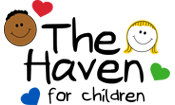What you can do
Volunteer
The Haven for Children, Inc. would not be a success without the generous support of the members of The Haven Guild. These women and men work tirelessly to raise support for The Haven.
Read MoreNeeds and wishlist
The smallest new item means everything to a victim of child abuse who comes to us with nothing. Donations of these items may be left at one of three drop-off points located in Brevard County listed to the right.
Read MoreWhat our Florida community is saying
Events and News

42nd Annual Downtown 5k in Melbourne
Join us March 23rd, as we walk/run over the Melbourne Causeway. Sign up today! https://runsignup.com/Race/FL/Melbourne/DowntownMelbourne5K Thank you to our sponsors!

Monthly Birthdays!
SIGN UP FOR THE EASIEST VOLUNTEER PROGRAM EVER! What? Help celebrate our special children by providing a birthday cake to the Haven Children at your convenience. Each month you will receive a signup genius email to provide a Birthday Cake for a Haven Child. The cake can be homemade or store-bought. When? EASY! Only sign […]

Now Hiring!
Are you looking to make a positive impact in the lives of children and teens in foster care? We are now hiring full-time and part-time direct care staff, interested candidates please call us at 321-676-6888 or email us at info@thehavenforchildren.com for more information.

Chef Du Jour Schedule
See our Chef Du Jour Calendars Here

New Scholarship for Haven Alumni!
The Springboard Scholarship was established in 2016 to help improve the lives of alumni of The Haven for Children by providing opportunities for alternative education. The rising cost of private school tuition, fees and tutoring has put a lot of parents and students in a dilemma and has limited the student’s educational choices. Both the […]